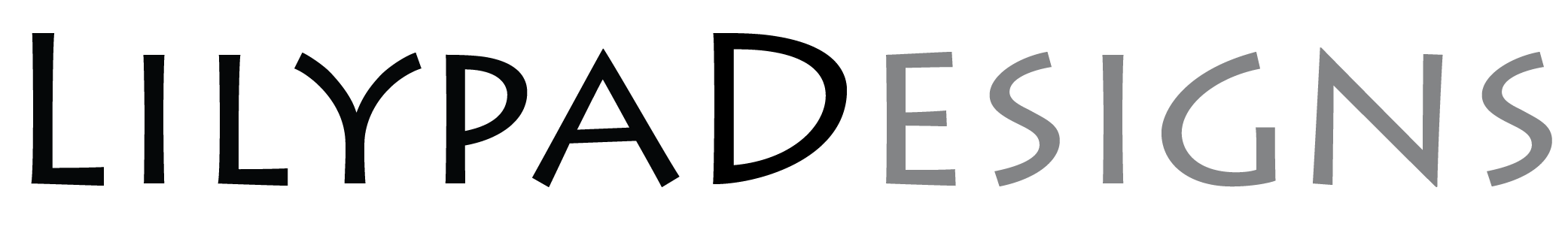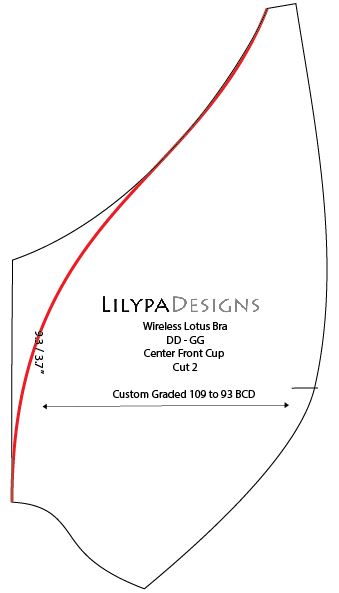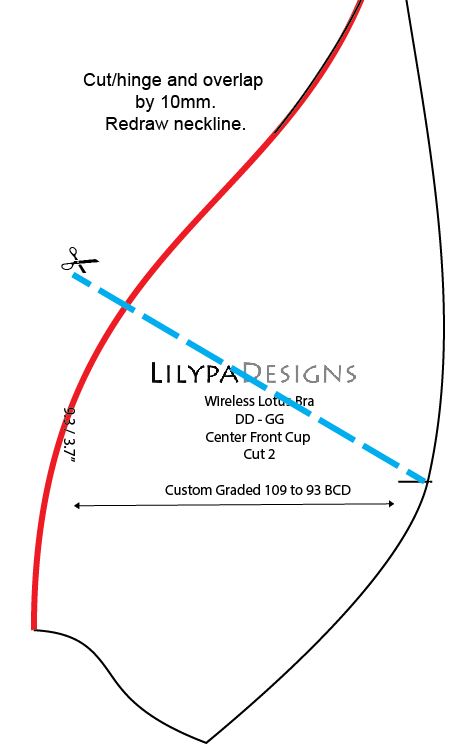Tutorial - How to Add a Deep-V to the Lotus
A quick tutorial on how to add a deep V to the Lotus Wireless Pattern. Only 2 steps!
Step #1 - Draw a straight or slightly curved line from the bottom of the Center Front corner to the top of the strap attachment corner [red line]. This is your new neckline.
Step #2 - Cut and pivot to the bust point mark [blue line] with the hinge at the bust point. Overlap the new neckline by 3~10mm (approx 1/8~3/8”) and smooth out curves at the neckline and bust point. You may need to increase/decrease the overlap depending on your breast shape. Decrease for Full on Top and Increase for Shallow ore Full on Bottom shape. This creates a bit of tension on the neckline and eliminates any gaping.
That’s it! There’s no need to add/subtract seam allowance as its already included. If any other alterations are needed, (BCD grading, projection increase, knit modification, etc) complete the other alterations first before adding the deep-V to minimize work.
Lotus Pattern w/ deep V mod in cotton lycra
Lotus Pattern w/ deep V and nursing mod via internal slings!