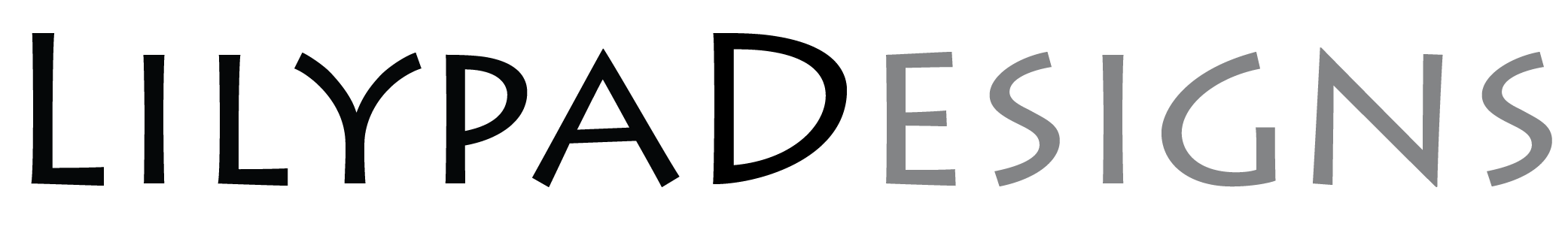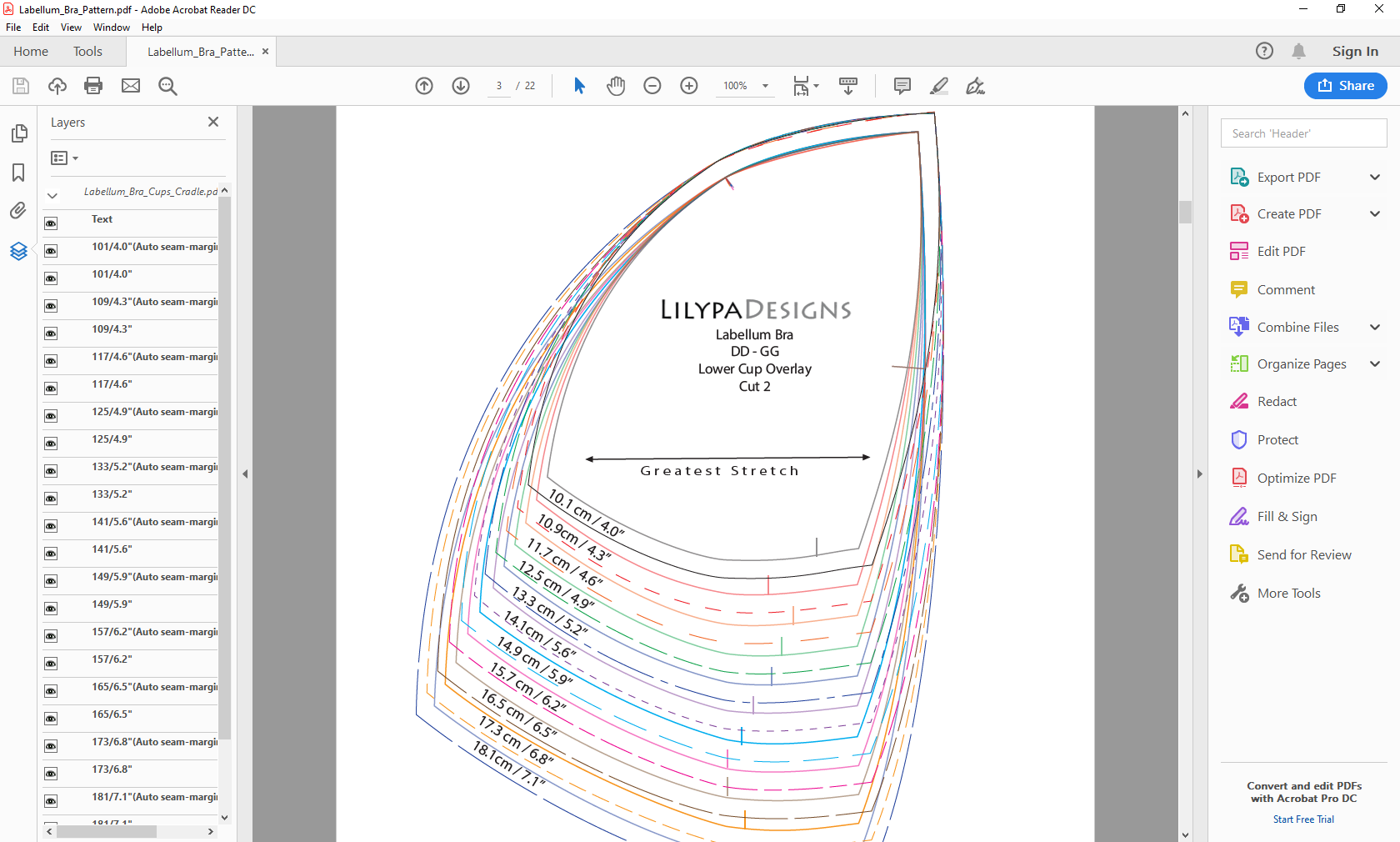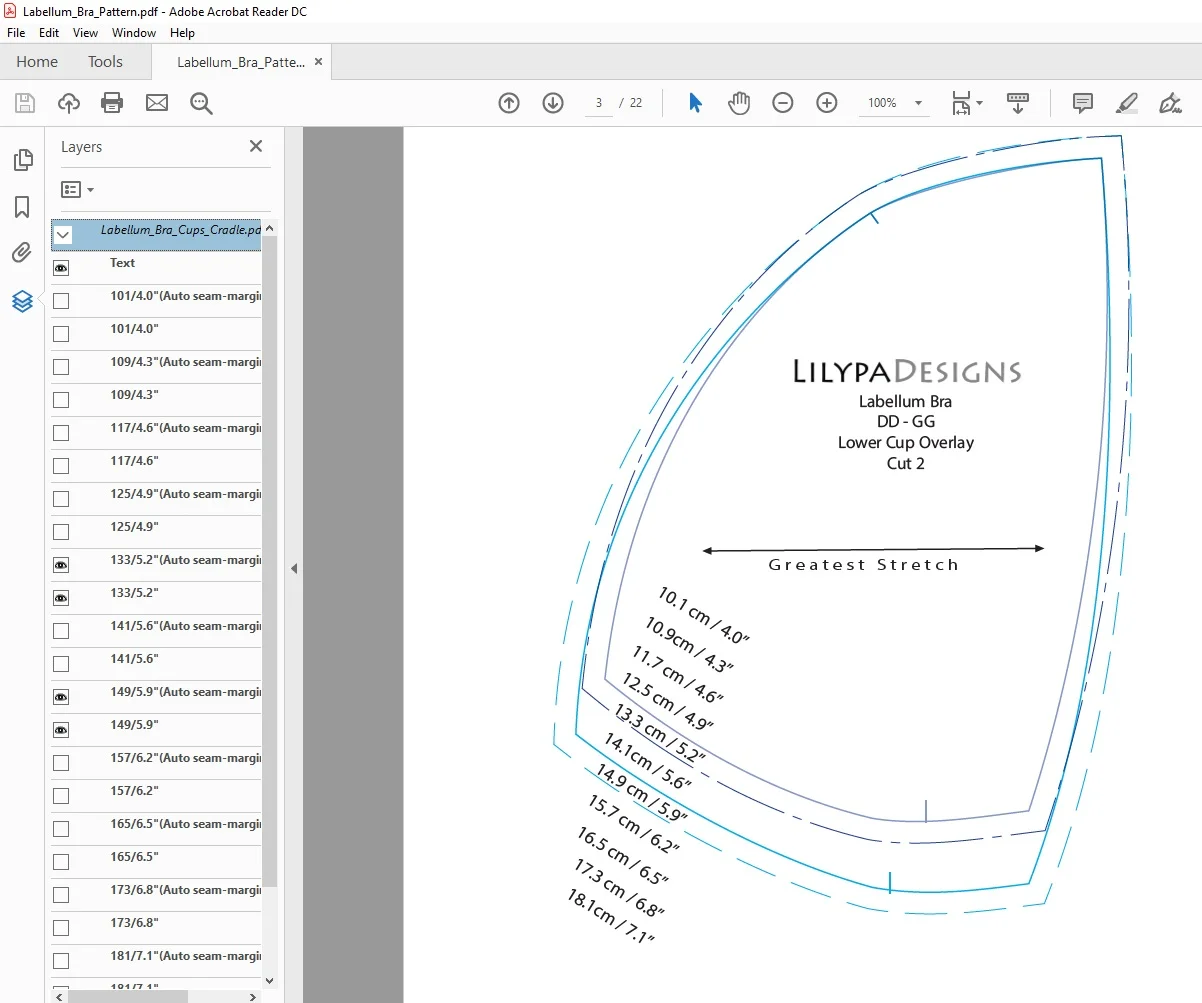Tutorial - How to Turn On/Off Layers in Adobe Reader
This is a quick repost on how to turn ON/OFF the Layers in Adobe Reader. My previous tutorial was embedded in another post but this feature is FABULOUS enough to warrant its own post.
Lets say we wanted to increasing/decreasing the bottom cup depth (BCD) of the cups and want to utilize the “Layers” option in Adobe Reader. For those who are not aware, Adobe Reader is a FREE PDF Reader that is a bit more robust than a regular PDF Reader. It has the ability to turn on/off different sizes and/or seam allowance which can make grading and customizing so much easier.
Here’s what the pattern looks like as is. You will notice there are ALOT of lines. On the far left hand side, you will see an icon that looks like a stack of papers. Click on it and it will open up the layers.
If you click on the box before each size, it will turn on/off that size. Each size has 2 entries - one for the pattern piece and one for the seam allowance.
Simply turn on the size(s) you need and print. That’s it!